PDF Converter

- Unlimited Access for $39.90 per month
- Convert your PDFs to Different Formats
- Confidential and Secure Conversion
- Best Conversion Quality





Take advantage of our Online Converter

Your document converter at your fingertips! No need to download any application or software, just upload your document and choose another format to get it in a converted version.
You have the possibility to convert your Word, Excel, Powerpoint and JPG documents into PDF. Of course you can also convert all your PDFs into these formats. The conversion of your documents takes only a few seconds and you can download your converted document immediately!
PDFconvert.net allows you to quickly obtain a converted document through a trial offer at a price of 0.50$ for 48 hours. After these 48 hours and without any cancellation on your part, your trial offer will be transformed into a subscription with unlimited duration and tacit renewal at the price of 39.90$ per month.
What is
PDFconvert.net ?
PDFconverter.net is a platform on which you can convert any kind of file such as PDF, Word, Excel, Powerpoint, JPG and PNG.
Our document converter has been created to support all document sizes and perform conversions in just seconds! The advantage is that you can directly upload your converted document after your order has been confirmed.
We are constantly striving to improve our PDFconvert.net site to offer you an ever more efficient service! If you would like to give us feedback on our service please go to our contact page.
Advantages of our Converter


The Best Quality Conversion
Converting a PDF document to another format is not always easy. So to ensure you get the best conversion quality, we have implemented a unique conversion technology.

We keep your Secret Files
One of our priorities is to keep our clients' activities anonymous. To do this, your files are kept for a limited period of time by our services.

Compatible with all Computers
Whether you are using a MAC OS, Window or even Linux system, our document converter will be perfectly usable! It is compatible with all operating systems!

A Conversion in a few seconds
A document conversion only takes a few seconds ! Simply upload the document you wish to convert and choose the conversion format, it will only take a few seconds!

An Easy to Use Tool
Converting your document is quick and easy! Just upload it and select the format you wish to convert it into, it only takes a few seconds and you will receive it by email!

Immediate Download
Once your document has been converted, all you have to do is validate your order and you will get your converted document! Make sure to look at your emails as you will also receive it by email!
Our offer
TRIAL OFFER
UNLIMITED OFFER
0.50$
Take advantage of our trial offer for 0.50$
for 48 hours*.
39.90$
39.90$ per month to enjoy
of our unlimited services.
Convert your documents unlimited
Access your personal space to store your documents
Unlimited access on 12,000 document templates
Benefit from a customer service from Monday to Saturday 8:00 for 20:00
*Following these 48 hours and without cancellation on your part, your trial offer will become a subscription without commitment for an unlimited period billed to 39.90$ per month.
Frequently Asked Questions
To convert your document to PDF you will need to go to the converter corresponding to the format of your document. So if your file is in Word format you will have to go to our Word to PDF file converter. Once on the converter page, just follow the instructions!
You can find the document you have just converted by going to your connected area. To go to your connected space, you just have to go back to the accesses we sent you by e-mail when you registered. You can also find your converted document by email.
If you wish to connect to your personal space, you must go to the connection page of our site and use the identifiers which were sent to you by email when you registered.
You have a problem retrieving your PDF document? Don't worry! It's probably because you don't have any software to open a PDF document! You can download Adobe Acrobat Reader, it's totally free and super efficient! To download it for free please click here .
If PDFconvert.net appears as a description on your account statement, it is because you have subscribed to our subscription offer. You can therefore benefit from all of our services without limitation. If you wish to cancel your PDFconvert.net subscription you can go to the termination page of our site.
To contact the PDFConvert teams, you can go to our contact page or use the information below:
- by phone : +44 20 3936 9121
- By email at [email protected]
Convert your documents
Contact
You can reach PDFConvert consultants from Monday to Saturday from 8am to 8pm

 Upload your document
Upload your document


